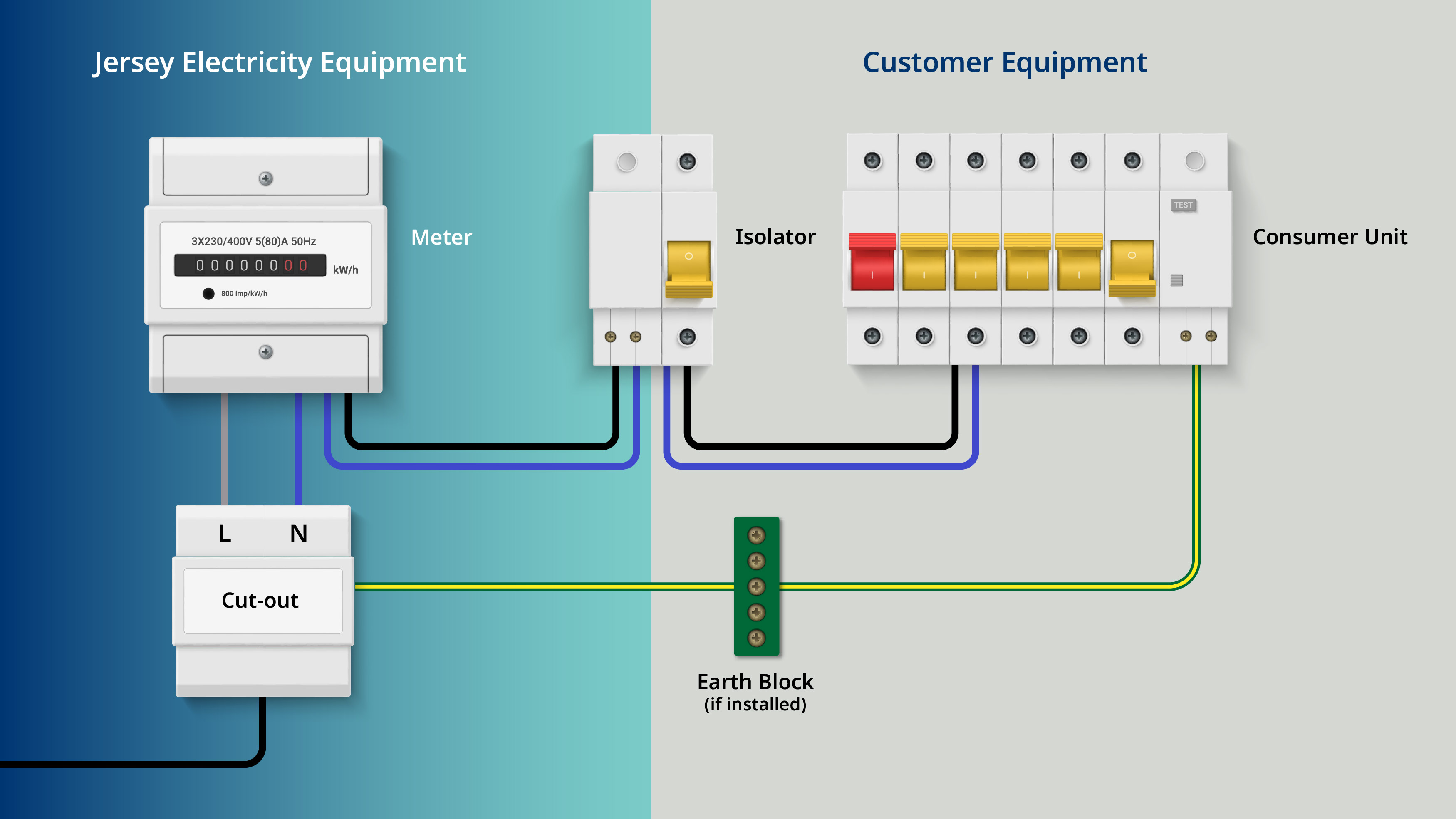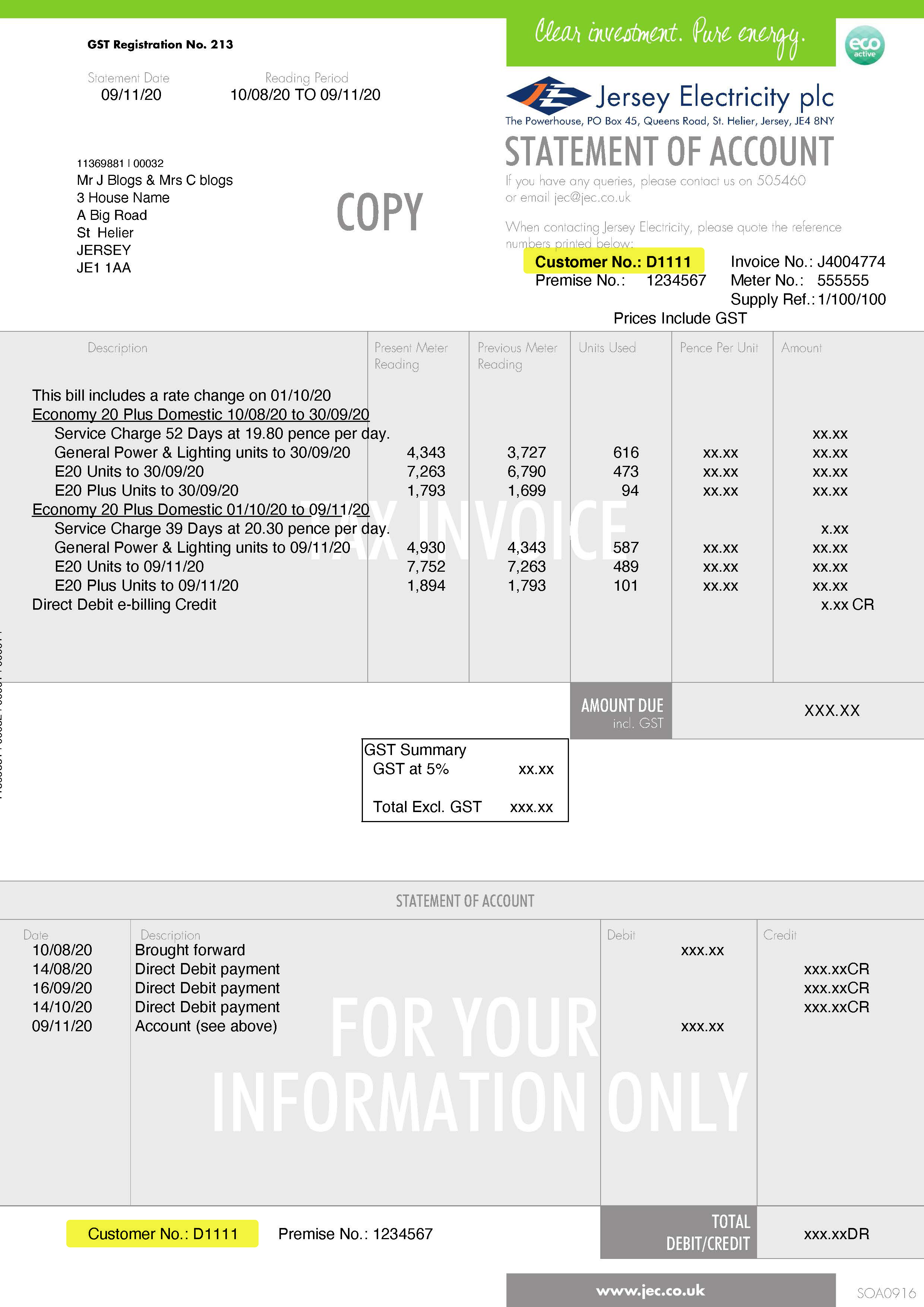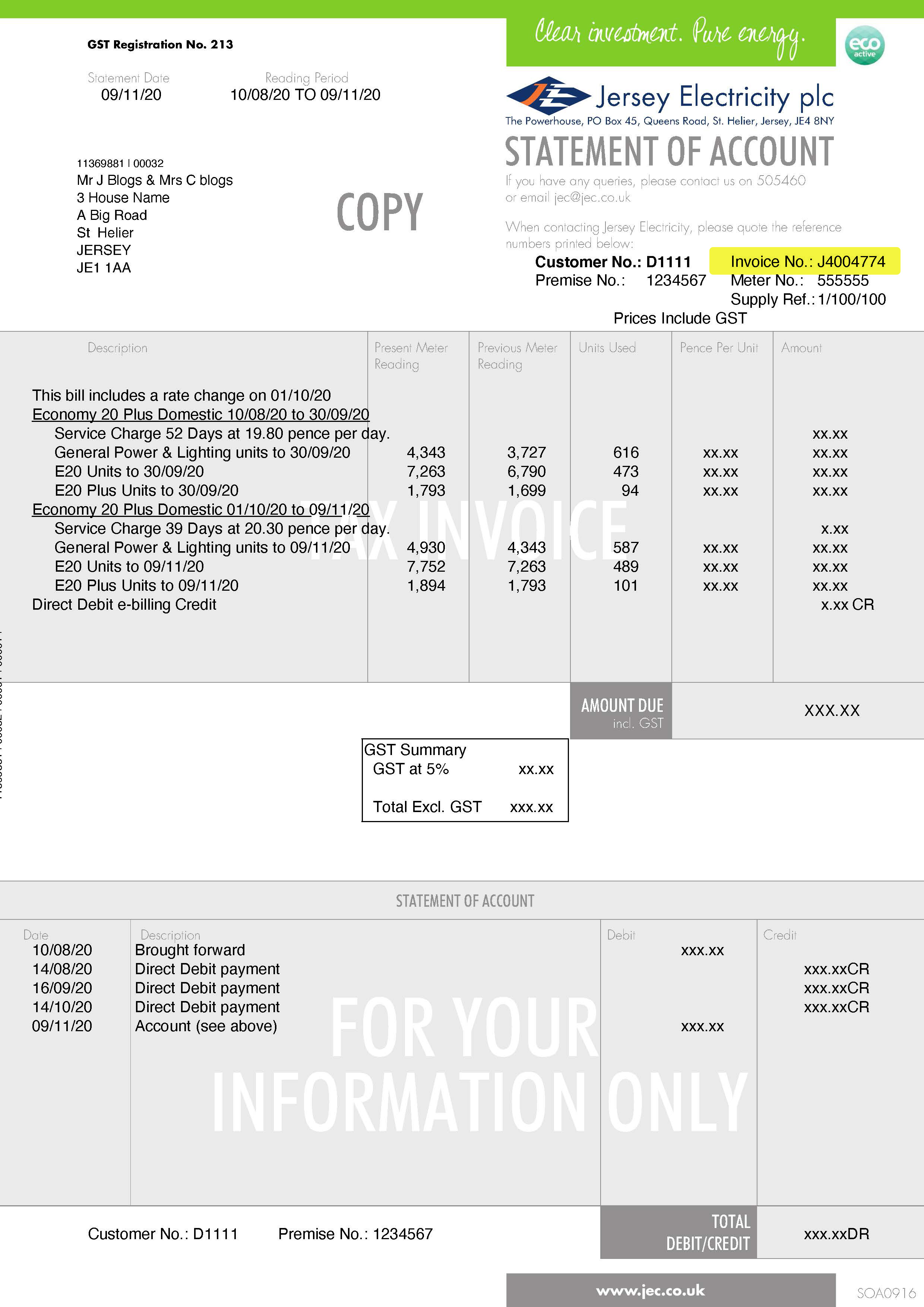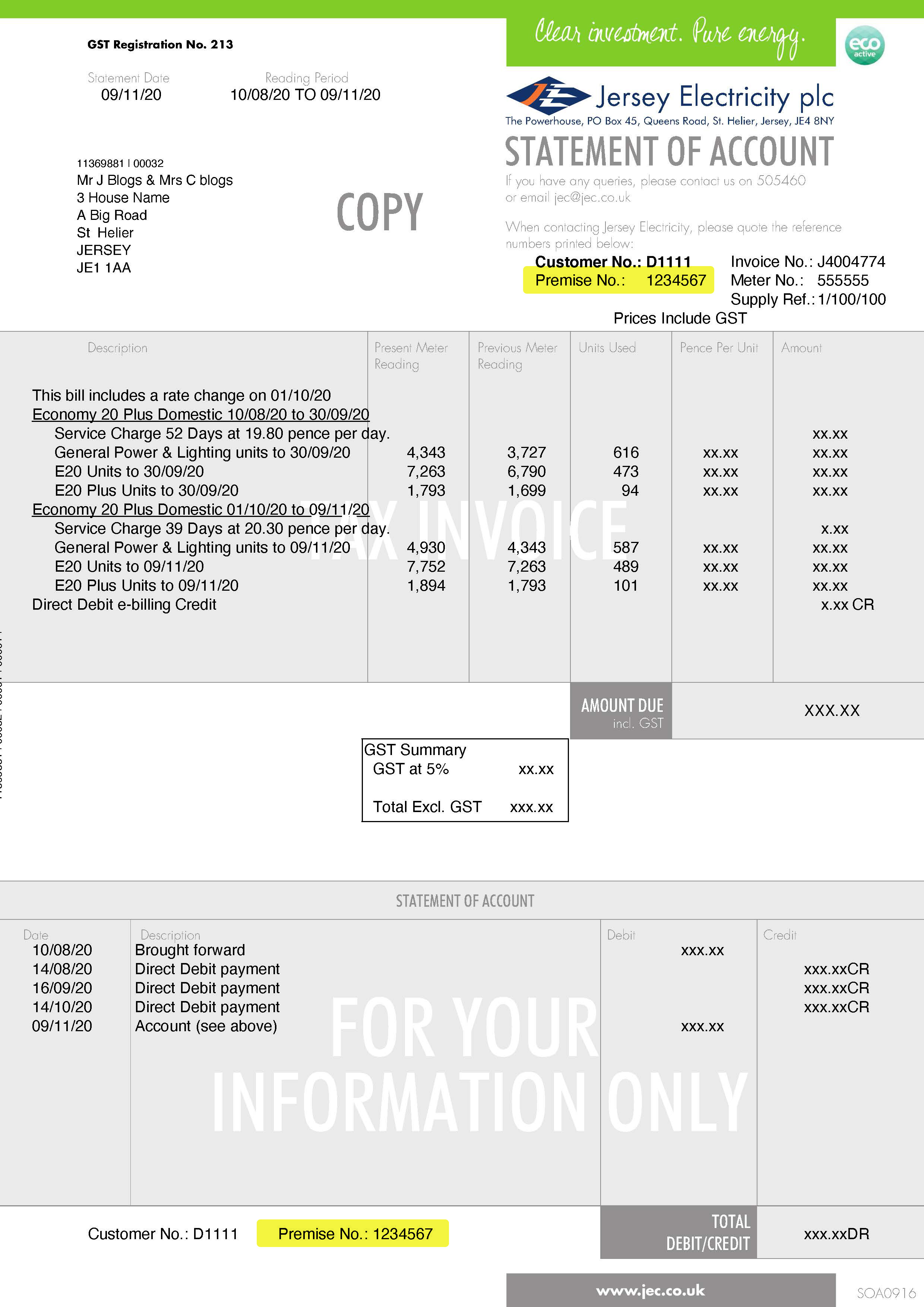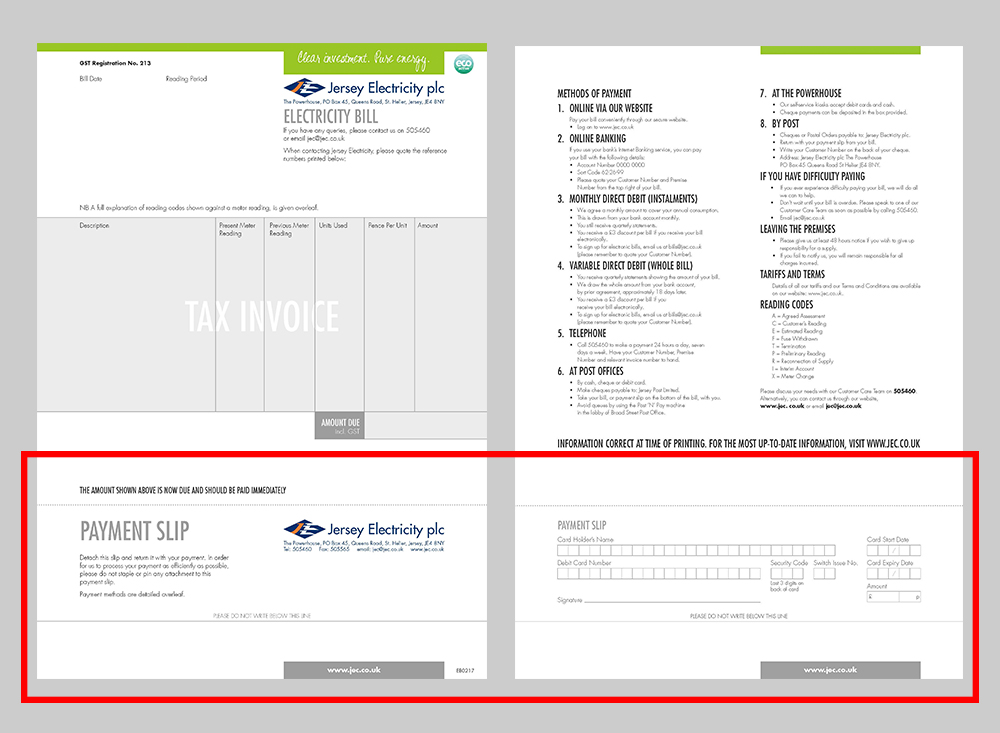If your lights go out and your sockets fail, follow these steps to find out what's causing the problem:
- Check if the loss is total
- Check if the main fuse has operated
- Check if you've overloaded your capacity
- Check the trip switch
In this guide we also provide guidance on how to:
Electrical equipment
This diagram illustrates electrical equipment within your home or business and details the responsibility of JE and the customer.
Please also note:
- The isolator (sometimes the equipment at this point is referred to as a switch-fuse, four-pole isolator, etc) is the customer’s property and responsibility entirely, even in cases where it was installed by JE.
- The “meter tails” (wires between meter and isolator, and between cut-out and meter) are:
- Required to be supplied by the customer.
- Their type/size is specified by JE Metering.
- They cannot be altered without JE attending to isolate the circuit via removal of the service fuse.
- The (not pictured) “Meter Cupboard” is the responsibility of the customer to keep safe and environmentally secure.
- The customer must also provide JE with the key to the cupboard, and must allow JE safe access to the premises and meter cupboard.
Step 1: Checking if the loss is total
If all the lights and power sockets in your home are affected, it's a total loss of power. To troubleshoot this problem you'll need to follow the next steps.
If it's not a total loss of power, the problem will be within your home and you'll need to call an electrician.
Step 2: Checking if the main fuse has operated
To check if Jersey Electricity's main service fuse in your home may have operated, go to your meter and see if the display screen is illuminated. The meter display is sometimes off in 'sleep mode', so you may need to press any button on the key pad to activate the meters display.
If you can see a display, then the main Jersey Electricity fuse has not operated and your loss of power could be a fault with your installation. This is your responsibility and we'd advise you to contact your electrician.
If the display does not illuminate, it may be a power cut or the main service fuse may have operated. Contact our emergency number 01534 505050. Do not assume we are aware you have lost supply.
Step 3: Checking if you've overloaded your capacity
If you have overloaded your capacity, you'll need to turn off appliances and reconnect your meter.
To check if you've overloaded your capacity, follow these steps:
- Go to your meter. If the screen is in 'sleep mode', press any button.
- If the screen displays 'OVERLOAD' and the supply icon indicates 'OFF', you have overloaded your capacity.
As with turning on any electrical circuit in your home, customers take full responsibility for energising their property. Before energising, please ensure:
- To the best of your knowledge, the electrical installation (including everything inside the meter enclosure, the wiring from the cutout to the meter, all electrical components and wiring between the meter and the consumer unit, and all wiring and components connected on the customer’s side) is in a safe condition with no exposed electrical components.
- The electrical devices in the property are switched off prior to re-energising the site.
- That JE meter and cutout are in a safe and environmentally secure location.
- You are aware that you are taking responsibility for energising the site by following the on-screen commands on the meter display.
If you have any concerns about any of the above, you should hire an electrician to review the installation prior to following the commands on the meter display to energise the site.
The risk posed by re-enabling is higher if the supply has been disabled for a long period of time or if renovation and/or building work has been executed in the property. If this is the case, JE strongly advises you to have the site’s electrical wiring and equipment checked prior to energising.
To restore your electricity after overloading your capacity, follow these steps:
- Turn off any appliances that may be overloading your capacity.
- Go to your meter and press any button.
- If you are now below your capacity, 'OVERLOAD' will disappear and the meter will display 'Press A' and the supply icon will indicate 'READY'.
- Press button A.
- The meter will now display 'PRESS B'.
- Press button B.
- The meter will now display 'CONFIRM'.
- The meter will now switch back on.
Please note: If your meter continues to display 'OVERLOAD' after turning off an appliance, you will need to turn off additional appliances to reduce your electricity load.
Step 4: Checking the trip switch
If your meter does not indicate overload and you are experiencing a total loss of power, check your trip switch.
Your trip switch is usually located next to your main fuse box or the electricity meter.
Remember that on this type of device:
- UP position is ON
- DOWN position is OFF
If the trip switch is off (usually down)
- Try to switch it back on. If the switch trips immediately, you have a fault in an appliance or in the wiring of your property.
- Leave the trip switch off, unplug all appliances and turn off your immersion heater, oven and hob.
- Try the trip switch again.
- If it stays on, one-by-one begin to switch your appliances back on. By this process of elimination, you should find the faulty appliance. Leave that appliance unplugged or switched off and call the service agent.
- If the switch still refuses to reset, double-check that all equipment has been switched off. If everything has been unplugged or switched off and the switch will not reset, you may have a fault in the wiring.
Do not attempt to trace the wiring fault yourself.
We advise you to contact your electrician.
If the trip switch is on (usually up)
- Check to see if your neighbours still have their electricity supply. At night look outside to see if the street lights are on. If everywhere is off, call our emergency number 01534 505050. Do not assume we are aware that you have lost supply.
- If your neighbours still have their electricity supply and you appear to be the only house without supply first check that (if installed) your main isolator fuse has not tripped. This could be located in an outside cupboard or in a communal switch room.
- If your isolator fuse has NOT tripped, our JE main service fuse to your home may have operated. We advise you to contact your electrician.
Running out of credit for Smart Pay As You Go (PAYG) meter customers
If you run out of credit you will have to activate emergency credit on your meter.
This will put your meter in debt and you will have to charge sufficiently to return the meter to credit before the emergency credit runs out and the power disconnects.
The majority of our Smart PAYG meters will not disconnect during the night between the hours of 9pm and 8.00am.
- If you run out of credit during these hours your meter will go into debt. You'll need to activate the £5 emergency credit at 8.00am. Any debt accrued overnight will be deducted and you will need to charge your meter before the emergency credit runs out, and by a sufficient amount to cover the debt and your usage.
- If you allow the meter to run out of emergency credit outside the hours 9pm-7.30am, the power will automatically disconnect until you re-charge your meter.
If your lights and power go off outside these times:
- Check that you have unused credit on the meter. If you DON’T, top up at one of the many Island-wide Payzone outlets listed on our PAYG page or online at www.topup.je.
- If there IS unused credit on your meter, there may be a fault and you should call 01534 505460.
For more information about activating emergency credit, visit our Smart PAYG meter guides.
Calling out a JE Engineer
Our engineers are available 24 hours a day, 365 days a year.
- If the origin of the fault proves to be with your equipment you will be charged a call-out charge.
- If the origin of the failure was in our equipment (up to the meter), the service is free.
Jersey benefits from a very reliable electricity supply. However, we do not guarantee that we will deliver electricity through our network at all times, or that electricity delivered through our network will be free of brief variations in voltage or frequency.
Making an insurance claim after a loss of power
Where necessary, customers should protect their installations and sensitive appliances from full or partial supply interruptions and variations in voltage or frequency.
If you have to claim from your insurance company for damage to any equipment, we will provide a letter confirming details of any incident which resulted in loss of power.
Please contact our Customer Care Team on 01534 505460.
Power cut updates on Twitter
In the event of a large scale or Island-wide power cut, residential and business customers can obtain the latest information by following Jersey Electricity on Twitter.
More helpful guides